products without catalog
products without catalog
|
Hi,
It should be fine if there was a page in the ecommerce component where you have an overview of all created products without catalog attached. In this way it should be simply to add products first and to assign them to a catalog afterwards. It is a functionality of modern ecommerce packages. If it should exist already, then it should be more visible and easily to use. Regards, Eric Olagos bvba Heidi Dehaes Kerkstraat 34 2570 Duffel Belgium Tel. : 015/31 53 04 GSM : 0485/22 35 80 E-mail : [hidden email] http://www.olagos.eu http://www.olagos.com http://www.olagos.be http://www.olagos.nl |
|
By ecommerce component, I guess you mean the catalog manager.
I agree that there is a need to have a simple method to somehow enlist all products that are not assigned to any category and thus a catalog. As per my current understanding, I think it is possible to achieve this filtering if you choose the Advanced Search in the Search Products. Thereafter, Category: <choose the root category mapped to the catalog> Include sub-categories? Yes Select Exclude. This should enlist all products not associated to any category under the root category of the catalog you are concerned with. Then there is provision to perform several mass actions on the results right at the bottom of the screen. Provision for further search refinement is needed to exclude variant products as they should not be mapped to any category. Hope this helps. |
Re: products without catalog
|
Hello,
I don't see a succesfull outcome with this method. In fact we need a page where products not part of a category are listed and where there is a possibility to immediately add a category to the product. That's the way an inputter of products in an ecommerce package works. Regards, Eric Olagos bvba Heidi Dehaes Kerkstraat 34 2570 Duffel Belgium Tel. : 015/31 53 04 GSM : 0485/22 35 80 E-mail : [hidden email] http://www.olagos.eu http://www.olagos.com http://www.olagos.be http://www.olagos.nl 2016-03-28 9:07 GMT+02:00 Shrenik Bhura <[hidden email]>: > By ecommerce component, I guess you mean the catalog manager. > > I agree that there is a need to have a simple method to somehow enlist all > products that are not assigned to any category and thus a catalog. > > As per my current understanding, I think it is possible to achieve this > filtering if you choose the Advanced Search in the Search Products. > Thereafter, > Category: <choose the root category mapped to the catalog> > Include sub-categories? Yes > Select Exclude. > > This should enlist all products not associated to any category under the > root category of the catalog you are concerned with. Then there is > provision to perform several mass actions on the results right at the > bottom of the screen. > > Provision for further search refinement is needed to exclude variant > products as they should not be mapped to any category. > > Hope this helps. > > > |
|
In reply to this post by Heidi Dehaes - Olagos
It does work in as much as you can search for all products without a category
and thereafter can choose and assign categories to the chosen products. It may not be with all the convenience that one would prefer. You may create a JIRA for an enhancement. On 2016-03-29 16:15, Heidi Dehaes - Olagos <[hidden email]> wrote: > Hello, > > I don't see a succesfull outcome with this method. > In fact we need a page where products not part of a category are listed and > where there is a possibility to immediately add a category to the product. > > That's the way an inputter of products in an ecommerce package works. > > Regards, > Eric > > Olagos bvba > Heidi Dehaes > Kerkstraat 34 > 2570 Duffel > Belgium > Tel. : 015/31 53 04 > GSM : 0485/22 35 80 > E-mail : [hidden email] > http://www.olagos.eu > http://www.olagos.com > http://www.olagos.be > http://www.olagos.nl > > > > 2016-03-28 9:07 GMT+02:00 Shrenik Bhura <[hidden email]>: > > > By ecommerce component, I guess you mean the catalog manager. > > > > I agree that there is a need to have a simple method to somehow enlist all > > products that are not assigned to any category and thus a catalog. > > > > As per my current understanding, I think it is possible to achieve this > > filtering if you choose the Advanced Search in the Search Products. > > Thereafter, > > Category: <choose the root category mapped to the catalog> > > Include sub-categories? Yes > > Select Exclude. > > > > This should enlist a -- Shrenik Bhura Founder, Intelliant Intelliant: Consulting and Development of Free / Open Source Software 501/A, Synergy, Corporate Road, Prahlad Nagar Ahmedabad - 380015, Gujarat, India. P: +91(0)98310-33483 URL: http://www.intelliant.net |
|
alguien me puede ayudar con este error! Porfavor! me urge! 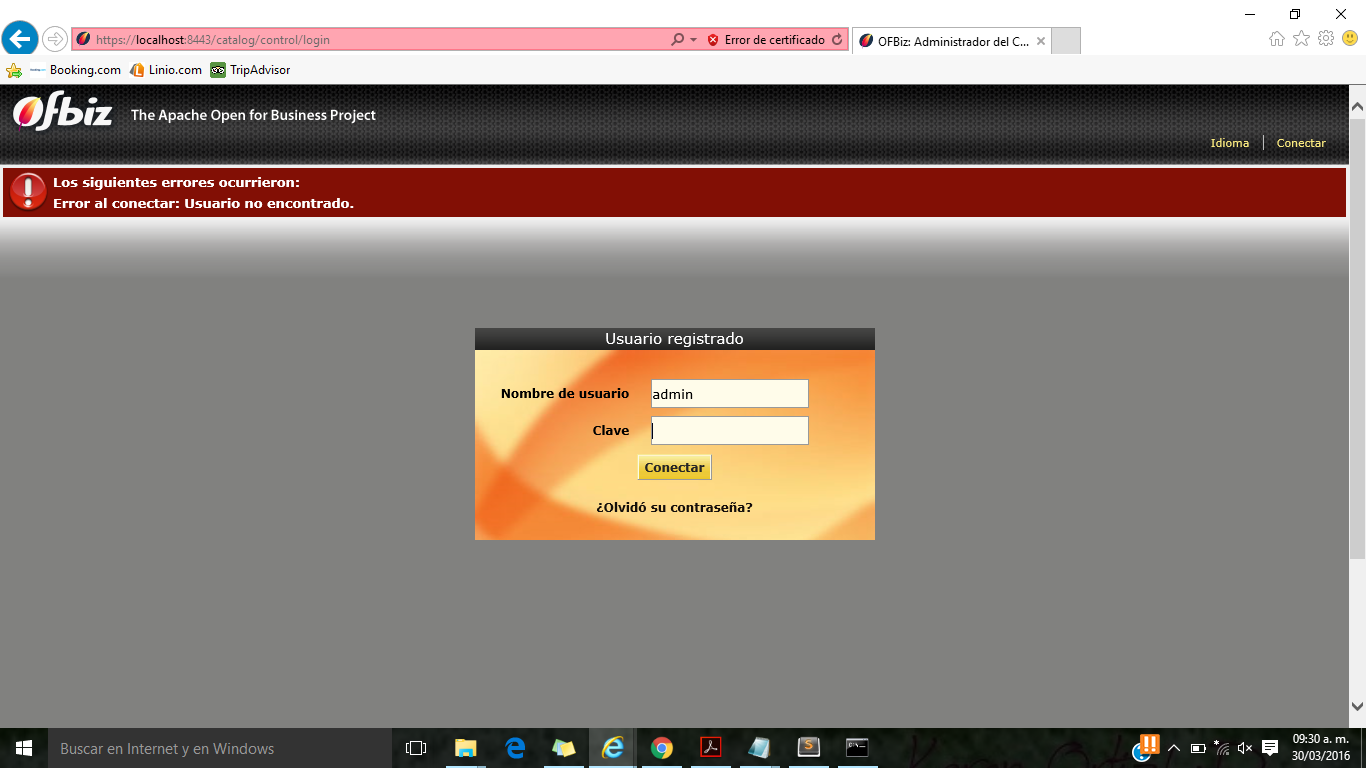 2016-03-30 5:57 GMT-06:00 Shrenik [via OFBiz] <[hidden email]>: It does work in as much as you can search for all products without a category DTB! (: ♥ |
«
Return to OFBiz - User
|
1 view|%1 views
| Free forum by Nabble | Edit this page |

